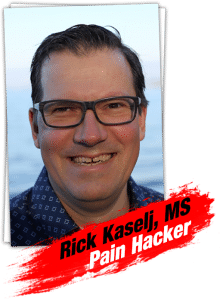Thank You For Purchasing The Safe & Strong Seated Workout!
Please watch this short video for a tour of this download area and instructions on how to get started on your program.
Components #1:
Safe & Strong Seated Workout - Bodyweight Edition -
Introduction Video
To Download a Copy of this DVD - CLICK HERE and enter the Password: sas920bw
Components #2:
Safe & Strong Seated Workout - Bodyweight Edition -
Upper Body - Getting Started Video
To Download a Copy of this DVD - CLICK HERE and enter the Password: sas920bw
Safe & Strong Seated Workout - Bodyweight Edition -
Upper Body - Healthy Workout
To Download a Copy of this DVD - CLICK HERE and enter the Password: sas920bw
Safe & Strong Seated Workout - Bodyweight Edition -
Upper Body - Invincible Workout
To Download a Copy of this DVD - CLICK HERE and enter the Password: sas920bw
Safe & Strong Seated Workout - Bodyweight Edition -
Upper Body – Manuals

Downloads
- CLICK HERE to download
Safe & Strong Seated Workout - Bodyweight Edition - Upper Body - Getting Started Manual
- CLICK HERE to download
Safe & Strong Seated Workout - Bodyweight Edition - Upper Body - Healthy Workout Manual
- CLICK HERE to download
Safe & Strong Seated Workout - Bodyweight Edition - Upper Body - Invincible Workout Manual
- CLICK HERE to download
Safe & Strong Seated Workout - Bodyweight Edition - Upper Body - Quick Reference Guide
- CLICK HERE to download
Safe & Strong Seated Workout - Bodyweight Edition - Upper Body - Tracking Sheet
Components #3:
Safe & Strong Seated Workout - Bodyweight Edition -
Lower Body - Getting Started Video
To Download a Copy of this DVD - CLICK HERE and enter the Password: sas920bw
Safe & Strong Seated Workout - Bodyweight Edition -
Lower Body - Healthy Workout
To Download a Copy of this DVD - CLICK HERE and enter the Password: sas920bw
Safe & Strong Seated Workout - Bodyweight Edition -
Lower Body - Invincible Workout
To Download a Copy of this DVD - CLICK HERE and enter the Password: sas920bw
Safe & Strong Seated Workout - Bodyweight Edition -
Lower Body – Manuals
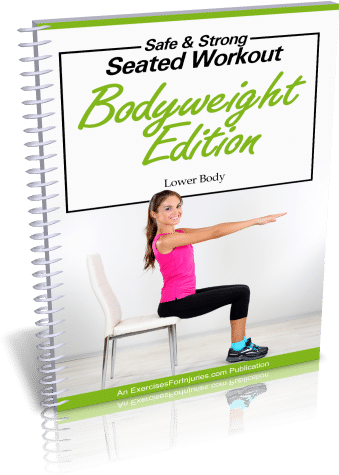
Downloads
- CLICK HERE to download
Safe & Strong Seated Workout - Bodyweight Edition - Lower Body - Getting Started Manual
- CLICK HERE to download
Safe & Strong Seated Workout - Bodyweight Edition - Lower Body - Healthy Workout Manual
- CLICK HERE to download
Safe & Strong Seated Workout - Bodyweight Edition - Lower Body - Invincible Workout Manual
- CLICK HERE to download
Safe & Strong Seated Workout - Bodyweight Edition - Lower Body - Quick Reference Guide
- CLICK HERE to download
Safe & Strong Seated Workout - Bodyweight Edition - Lower Body - Tracking Sheet
Components #4:
Safe & Strong Seated Workout - Bodyweight Edition -
Cardio - Getting Started Video
To Download a Copy of this DVD - CLICK HERE and enter the Password: sas920bw
Safe & Strong Seated Workout - Bodyweight Edition -
Cardio - Healthy Workout
To Download a Copy of this DVD - CLICK HERE and enter the Password: sas920bw
Safe & Strong Seated Workout - Bodyweight Edition -
Cardio - Invincible Workout
To Download a Copy of this DVD - CLICK HERE and enter the Password: sas920bw
Safe & Strong Seated Workout - Bodyweight Edition -
Cardio – Manuals

Downloads
- CLICK HERE to download
Safe & Strong Seated Workout - Bodyweight Edition - Cardio - Getting Started Manual
- CLICK HERE to download
Safe & Strong Seated Workout - Bodyweight Edition - Cardio - Healthy Workout Manual
- CLICK HERE to download
Safe & Strong Seated Workout - Bodyweight Edition - Cardio - Invincible Workout Manual
- CLICK HERE to download
Safe & Strong Seated Workout - Bodyweight Edition - Cardio - Quick Reference Guide
- CLICK HERE to download
Safe & Strong Seated Workout - Bodyweight Edition - Cardio - Tracking Sheet
Special Bonus #1:
VIP COACHING GROUP: FREE ACCESS To EFI’s Exclusive, Secret Facebook VIP Coaching Group
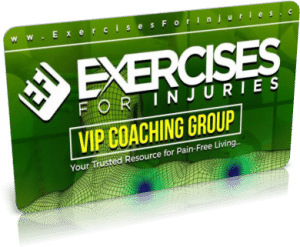
As a Safe & Strong Seated Workout - Bodyweight Edition customer, you get FREE LIFETIME ACCESS to Exercises For Injuries VIP Coaching Group, which is a secret group on Facebook.
There’s no cost for you and it’s easy to join… click here for detailed instructions on how to join for free right now.
Here are 6 reasons you should join EFI’s VIP Coaching Group now:
- It’s free!
- You can get all of your injury, health and fitness questions answered by me - Rick Kaselj, and by a team of recognized experts on specific health and fitness topics.
- In our group, you’ll get support, accountability and inspiration that isn’t always available in your own life. Support, accountability and inspiration are critical to ensuring that you follow through so that you can finally eliminate your stubborn back, hip, and knee pain for good.
- It’s an exclusive community made up of only my customers (so, in other words - high quality people... there are no trolls, lurkers, complainers, or other ne'er-do-wells!)
- It’s easy to join and use - it’s a private group on Facebook
- For a lot of our members, this group is the missing piece that makes recovery from pain and injury possible!
Click here now to get step-by-step instructions for how to join for free!
I look forward to seeing you in the group!
Special Bonus #2:
LIFETIME UPDATES To The Safe & Strong Seated Workout - Bodyweight Edition Program

I am always adding new material to the program in order to help you get better results. You will get FREE access to all updates for life!
When these updates are available, you will be notified by email, so make sure you have added [email protected] and [email protected] to your email program to ensure you get access to these important updates! Click here for a quick and easy guide on how to add these emails now...
Common Questions
#1 – When will I receive my email with download details?
You will receive an email at the email address you used in placing your order within 15 minutes to give you access to this page. Please save this email with the download details in your inbox and mark it as important so you can easily access it whenever needed.
#2 – What if I don’t see the email from Rick?
Check the Trash or Junk folder of your email program. Your email program may have flagged the email as trash, spam or junk.
#3 – What kind of equipment do I need to do this program?
While many of the exercises and movements in the program are performed using a chair or bench. You’ll also need inexpensive item/s such as Resistance Tubing with Handles. You can purchase these items at most sporting goods stores, on Amazon.com, or you can check our Exercises For Injuries Shopify Store.
Even if you do not have these equipment, you can still do the program and get great results using the chair or bench.. This will all be covered in the program so you know exactly what to get and how to use it.
#4 – How do I ensure that I receive future updates to my program?
Please add [email protected] and [email protected] to your email program. This will allow me to send you updates of the program and other important information. Click here for a quick and easy guide on how to add these emails now…
#5 – What if I have additional questions?
If you have an order question or other concerns, please send an email to [email protected], or call 1-888-291-2430 (toll free in the USA and Canada), or send SMS to 1-888-229-4992. We will get back to you within 1 business day.
When emailing or sending a message, please include the name and email address you used in placing your order and your order number.
#6 – What Will Appear On My Credit Card?
Your credit card statement will show a charge from EX4INJURIE* EX4INJURIE KELOWNA BC
It might also appear as:
- EX4INJURIES.CO 8882912430 BC
- EX4INJURIE* EX4INJURIE KELOWNA
- EX4INJURIES COM KELOWNA BC
- EX4INJURIES.COM KELOWNA BC
- ex4injuries.com
- EX4INJURIE*
- EX4INJURIE* EX4INJURIE
You can look for these payment descriptors on your credit card statement to identify Exercises For Injuries transactions.
#7 - How do I unsubscribe from these emails?
At the bottom of each and every email I send you is an unsubscribe link that you can use to unsubscribe. Please note, if you unsubscribe from my emails, I won’t be able to send you updates to the program and other important information.
#8 – Will anything be mailed to me?
Remember, there is no need to wait for anything in the mail. You get instant access to the program and can download it to your computer, laptop, smart phone, iPad, iPod or tablet right away.
#9 – Should I talk to my Doctor first?
If you have any concerns about your health and fitness, please consult with your doctor to confirm that it is safe for you to do the exercises.
#10 – What if my password does not work?
The password is case sensitive, so make sure to enter the password as it is displayed. Better yet, copy and paste the password. If you are still experiencing difficulties, contact our Support Team at [email protected]
#11 – I am having issues with the sound and images of the videos, what should I do?
If you have any issues with the videos, especially not being able to hear the sound of the videos, these are the things you can try:
- Try viewing them in a different web browser. The videos support these browsers: Chrome, Safari, Firefox, Opera and Internet Explorer.
- Try viewing them on your computer or laptop instead of your tablet or smartphone.
- Clean the cache of your web browsers, see if there are updates for your browser and then reboot your device.
- Empty out the trash of your computer, make sure all of the updates are done on your computer especially your web browser and video player. Then reboot your computer.
- Try downloading the “Mobile SD” version of the video to your computer and playing it on VLC media player which is a very stable and clean media player ( http://www.videolan.org/vlc/index.html )
- If you have tried all of the above, contact us at [email protected] and we will help you more.
#12 – I only hear sound through one speaker or headphone, what can I do about that?
For a Mac:
If you hear primarily out of one ear, you can make your computer play stereo audio tracks as mono audio in both the left and right headphones or speakers.
#1 – Choose Apple menu > System Preferences, click Accessibility, and then click Audio.
#2 – Select the “Play stereo audio as mono” checkbox.
Thanks again! We’ll talk to you soon.
Sincerely,
P.S. I'm looking forward to hearing about your success with the program! Send me an email with your story, or any questions you have to: [email protected].